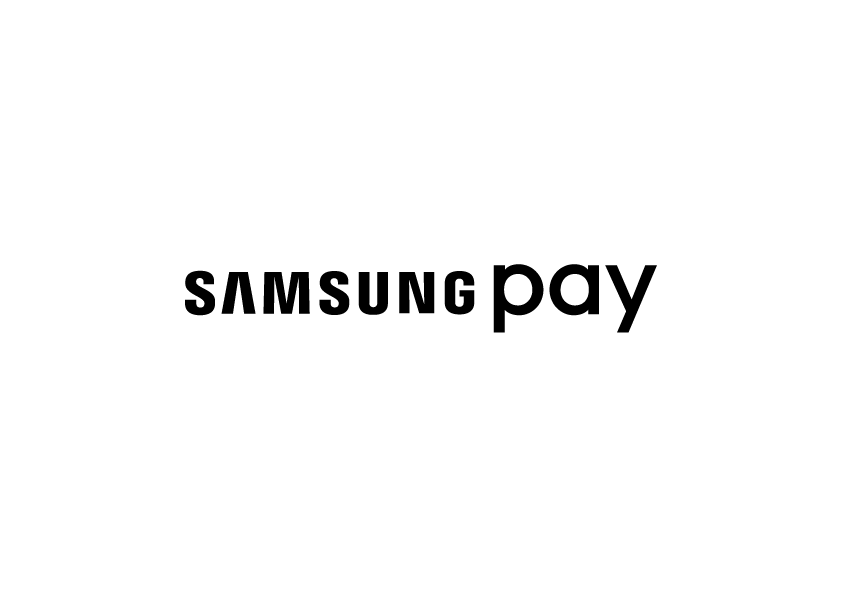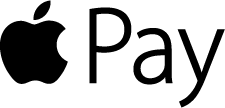|
Mobile BankingPeople State Bank has taken yet another step to put your banking in the palm of your hand!Now you can download the People State Bank mobile app to your smartphone and use your smartphone’s browser or text messages to access your accounts! You’ll need to have an account with People State Bank that is setup for online access. Don’t have an account? Stop in and open a new account today!
Get StartedTo enroll today, download our app by searching for “People State Bank” from the app store (for Apple devices) or Google play store (for Android devices). Once the app is installed, tap on the People State Bank icon and follow the steps to register. |
Retail Online BankingNo time to stop by the branch or ATM? No problem.Online banking makes accessing your account and managing your money safer, easier and more convenient – at your desk or from your mobile phone. Now time is on your side. Your time, your money, your choice – stop by our New Accounts Department in one of our branches today!
For our online banking Terms and Conditions download our Internet Banking Agreement . |
Mobile WalletYou can now use your People State Bank Debit Card with your Mobile WalletMobile Wallet is a way for you to input your Debit and Credit Card information onto your smartphone, tablet or smartwatch. It provides a fast, one touch way to check out at over 1 million retailers nationwide. You can also use it for online and in app purchases without having to re-enter your card information. When you make a purchase using your Mobile Wallet, a transaction specific security code is created to process the payment – so your debit card information is never shared with the retailer. Depending on the Device, you will be asked to type in a passcode, your fingerprint or facial recognition to verify purchases. This adds an additional layer of security for transactions.
Frequently Asked Questions
|